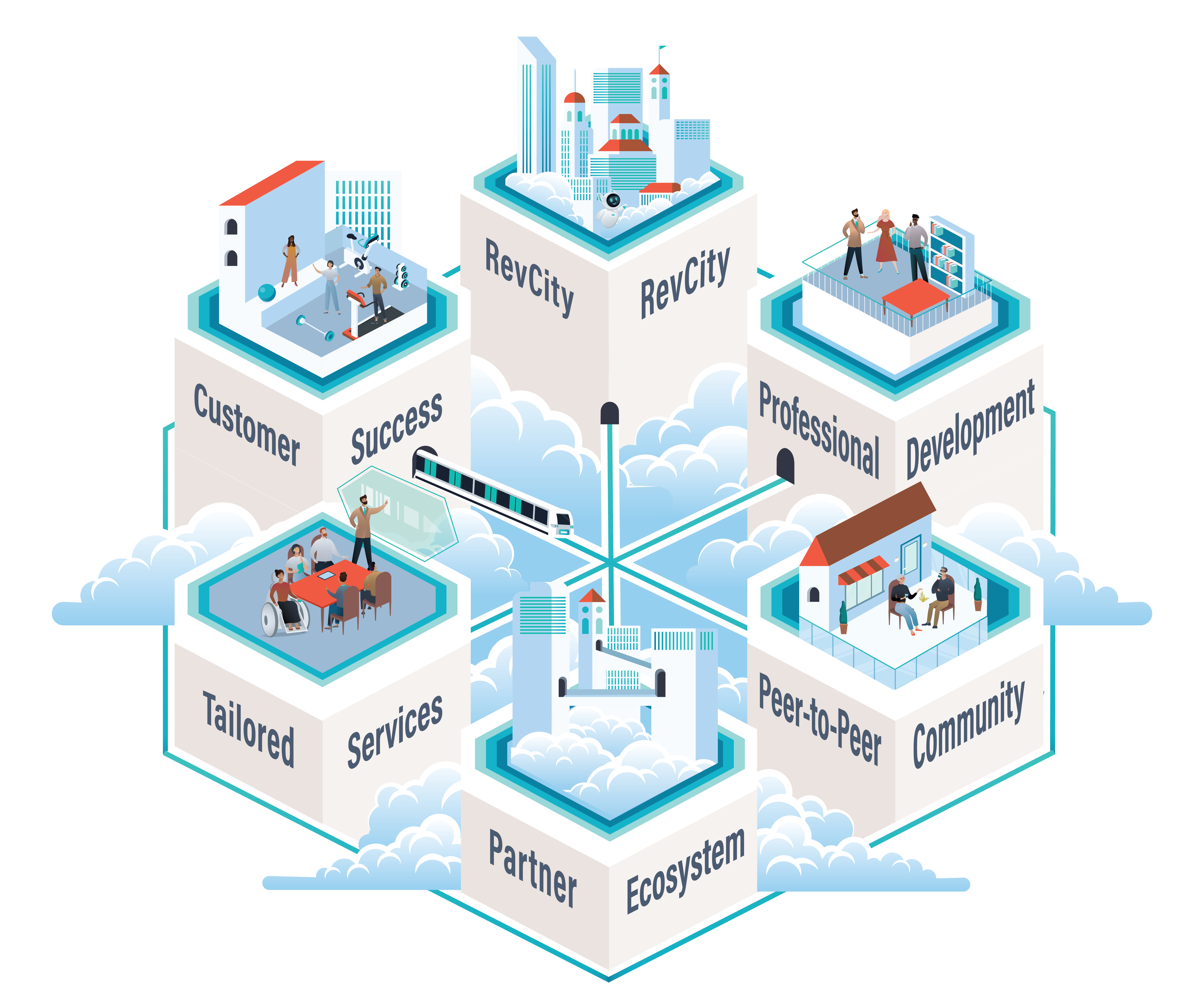You asked for it—and we did it! And also, you didn’t really ask for some things, BUT WE STILL DID IT! Why? Because making sure you have a great experience using our product is really important to us.
Here’s the TL;DR: A lot of our customers were pining for an integration with Pipedrive, and we finally have it! Also, the new Smart Lists feature can help you save your lead lists, enrich, and discover leads all in one place. We also added Buying Intent and News Feeds to help you be on top of all the technologies/companies you follow.
So, in summary, here are the updates *drumroll please* ?
- Pipedrive Integration (beta) introduced alongside Salesforce and HubSpot integrations
- Smart Lists that will now combine the Enrichment and Lead Discovery through CSV all into one powerful module
- Buying Intent Scores to identify who’s most likely to buy from you next
- News Feed: Recommendations and updates on companies you’re following or are relevant to you
Let’s take a closer look at all these updates.
Pipedrive Integration (Beta)
Over 30% of our customer base had asked for this, and boy did we deliver! We’ve released a beta version of our Pipedrive integration. It is as powerful as our Salesforce and HubSpot integration, and we are tweaking it periodically to make it as robust as our other integrations.
It’s a straightforward, easy-to-use integration that can be set up with the help of an API key from Pipedrive. You map your required fields, and voila! All your Slintel data along with technologies and keyword data is smoothly transferred to Pipedrive.
Want to see it in action? Check out this knowledge base article for a step-by-step tutorial on how it works.
Smart Lists (Enrichment And Lead Discovery)
We’ve introduced an all new feature: Smart lists.
Looking for a lead you saw 3 days ago and can’t remember how you found them? Or working on a lead only to remember that you’ve reached out to them already?
Those are all problems of the past! Slintel’s Smart Lists lets you save leads and companies from across our database of 190M+ prospects and 45M+ companies in one, easy-to-find spot, segmented the way you want it to be. Here’s all the other things you can do with it:
- Export lists directly from the Lists tab, without having to go through the hassle of selecting a filter and then selecting leads/companies on their tabs.
- Apply quick lead filters on top of the filtered lists you’ve already created. Filters by: Lead location, company location, company, source, and email confidence score
- Look for leads/companies by the date that they were added (This way, you don’t mess up the leads you have already worked upon.)
- Delete lists as and when you’re done working on them. No credits deducted!
- New feature: You can now export these lists directly to Salesforce and HubSpot, eliminating the need to do it manually.
Discovering and Enriching Leads:
Have a list of companies that you want to prospect, but don’t want to go through manually looking for leads from each company? Our Discover feature helps you look for leads through a CSV import of the companies you are prospecting. Just upload a list of companies, and you can find upto 100 leads from each company. Cool, right?
Along with discovery, you can even complete lists for which you don’t have information with our Enrich feature. Have a list with only email addresses for leads but no other data? Upload the CSV on the list tab and you will end up with loads of additional information about the lead, just like the leads already existing on the Slintel database.
Buying Intent Scores
“Intent Score” on the Slintel dashboard tells you who is most likely to buy your product according to buying signals that have been left by the company.
You may know who will buy your product, but when they will buy is a question that can give you actual deal closures. It is a great way to filter out companies that might not be ready to buy your product yet even though they have a need for it.
Intent Score is calculated by assigning weight to buying signals according to their strength. Out of the six, three buying signals are calculated to make up the “Base Score” for company level signals, and the other three are signals according to the category you chose under preferences.
These buying signals are:
- Last Funding Raised (Base Score)
- Growth In Job Postings (Base Score)
- Growth In Company Size (Base Score)
- Upcoming Contract Renewals
- Significant Budgetary spend in that category
- Other products used in the ecosystem
Newsfeed: Recommendations And Saved Preferences
We’ve got news for you! No, literally.
We bring to you the most updated news feed for different categories. Slintel curates their own data for news updates from all over the web, to get you the most accurate and updated news possible.
You can view the news through two tabs:
- Global News Feed: You can view all the top trending news for the week on this tab.
- Recommended Newsfeed: This tab will show you the newsfeed for only your Saved preferences, and further, you can sort this tab by News themes, and the duration. You can also edit your preferences anytime you want.
That’s All, Folks!
Those are the updates we have for now. We will keep updating you on all the new features we bring in, so stay tuned for more right here on our blog.
Like what you see? If you are impressed with what our platform has to offer and aren’t a customer already, you can talk to us and see how Slintel can help you land your next deal! Talk to someone today.